Managing the Noticeboard
If an event has the Noticeboard feature, this will be displayed on the Event Homepage
Noticeboards are split into 3 tabs as follows:
- Official Noticeboard (ONB)
- Other Information (OIB)
- Full Document List (only seen by those with the correct permissions)
Only documents that are Published will appear on the ONB/OIB, the Full Document List will show all documents attached to the event.
Uploading a Document (or linking to a document stored elsewhere)
From the Full Doc List tab click Upload New Document 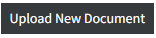
You will be presented with the following options:
If you are uploading a file then click the Choose File button and locate the file on your computer. Alternatively if you already have the file available via a public link (e.g. Google Drive, OneDrive, Dropbox etc) then you can complete the External url field.
Name - This is the name used when the document is displayed on the Noticeboard
Doc type - This will be shown in a pill to the left of the Document Name to help visitors identify the document contents
Doc status - This allows you to set where the document is in its lifecycle. Only documents set to Published will be shown publicly
Noticeboard - Which Noticeboard the document should be displayed on. NB Unofficial Noticeboard and Other Documents are combined onto the OIB
Clicking Submit will upload your file and place the document onto the Noticeboard.
Edit Document 
This will allow you to adjust the details of the Document including the Name and Status.
Document Lifecycle (Status)
It is possible to set the Status of a Document to any of the following:
DraftIn ReviewPublishedSupersededRemoved
The Status can only be seen by users who have Read or Write permission to the event.
Only documents with the Status of Published will be visible to the public.
Deleting Documents
At the current time it is not possible to delete a document without requesting this from the kSail team.
When a document is set to any status other than Published it will still be available at its original linked location, therefore anyone who has saved the link will still have the ability to view the document.
Related Articles
Event Configuration & Landing/Home Page
The settings for an event can be found in Event Menu -> Edit Event The settings are grouped into 2 sections - Event Info which has the main event controls and Event Styles which allows for customisation of the Landing/Home page Event Info The first ...